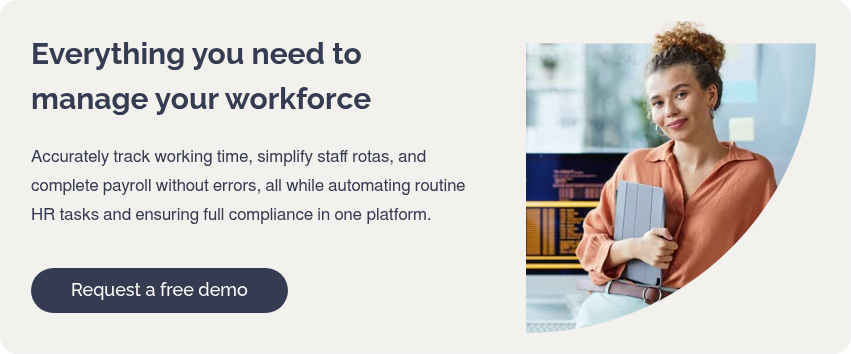Payroll is one of the most critical processes in any business, but it’s also one of the most complex. Between compliance obligations, shifting regulations, varied pay rules, and the need for accurate time tracking or attendance data to inform payroll, the process can quickly become a major strain on HR and finance teams.
The way organisations manage payroll is changing. With more businesses adopting cloud-based HR software that connects employee data, attendance management, and finance workflows, the question is no longer whether to integrate payroll, but how.
Four Main Ways to Run Payroll
First, let’s look at the four main ways companies run payroll and what each means for your HR and finance teams.
1. Manual Payroll
The most basic (and risky) way to run payroll. HR or finance teams calculate pay, tax, and deductions manually, often using spreadsheets.
Pros:
-
Complete control over every calculation
-
Low cost if managing very few employees
Cons:
-
High risk of human error
-
Time-consuming and not scalable
-
Difficult to remain compliant with tax and employment law changes
-
No audit trail or automatic reporting
Manual payroll is often where small businesses start, but it quickly becomes unsustainable as headcount and pay complexity grow.
2. Outsourced Payroll
Here, payroll processing is handled entirely by a third-party payroll provider. HR teams send over data such as hours worked, new starters, and absences, and the provider runs payroll externally.
Pros:
-
Reduces internal admin workload
-
Expertise in payroll compliance
-
Can work well for smaller companies without a finance team
Cons:
-
Limited visibility and control
-
Delays if data is inaccurate or late
-
Additional cost per pay run
-
Still requires HR to collate and send accurate data manually
Outsourcing works best when HR systems can produce payroll-ready reports, which is why many ¶¶Òõapp customers use Payroll Reporting as a bridge between internal HR data and external payroll providers.
3. Payroll Reporting (Semi-Automated)
This is where HR software collects and consolidates all pay-related data such as time tracking, leave, attendance, and employee profiles into accurate, exportable reports. Those reports can then be imported into any external payroll system.
Pros:
-
Reduces manual data entry
-
Ensures payroll accuracy and consistency
-
Allows continued use of a trusted payroll provider
-
Easy to transition toward full integration later
Cons:
-
Payroll processing still happens outside your HRMS
-
Limited automation compared to fully integrated systems
Payroll reporting is ideal for companies that want reliable, accurate data feeding into payroll but aren’t yet ready to change their provider.
4. Integrated Payroll (Fully Automated)
With integrated payroll, like in ¶¶Òõapp, the payroll process lives inside your HRMS. Employee data, attendance, leave, and pay rules automatically flow into payroll calculations, and submissions are made directly to HMRC (UK) or Revenue (Ireland).
Pros:
-
End-to-end automation
-
No double entry or data export
-
Built-in compliance and audit trails
-
Real-time accuracy and visibility across HR and finance
-
Faster pay runs with fewer errors
Cons:
-
May require an initial setup or migration from your existing provider
Integrated payroll is the most efficient and future-ready option, providing a single system of record for HR, payroll, and workforce management.
Payroll Reporting vs Integrated Payroll: What’s Right for Your Business?
Every business has a unique approach to payroll. Some prefer to continue working with their existing payroll provider, while others want a fully integrated payroll solution built into their HRMS (Human Resource Management Solution). ¶¶Òõapp offers both.
-
Payroll Reporting: Consolidate data from time tracking, attendance management, leave, and employee profiles into accurate payroll-ready reports that can be exported into any payroll provider.
-
Integrated Payroll: End-to-end payroll processing built directly into ¶¶Òõapp, connecting HR and finance in one platform.
This flexibility means your business can choose the option that works best now, with the ability to transition when ready. Having payroll integrated into your HRMS ensures efficiency, accuracy, and compliance, but payroll reporting remains a powerful option for organisations with established payroll provider relationships.
What’s Integrated Payroll in ¶¶Òõapp?
¶¶Òõapp has evolved from providing payroll-ready reports as the only option to manage payroll, to offering fully integrated payroll software. This means payroll is no longer a separate process. Instead, it’s connected directly to:
-
Employee profiles
-
Time tracking
-
Attendance management
-
Leave and absence records
With integrated payroll, HR and finance teams can run payroll in just a few clicks, without worrying about double entries, inaccurate calculations, or missed compliance checks.
Five Benefits of Integrated Payroll
Issues like inaccurate recording of overtime, double entry of employee data, and complex pay rules often make payroll processing one of the most time-consuming parts of workforce management.
By using integrated payroll software within your HRMS, you can eliminate these frustrations and gain real-time accuracy across HR, time tracking and attendance management, leave and availability data, and finance. Here’s how ¶¶Òõapp addresses today’s payroll pain points:
-
Automated Pay Calculations: No more spreadsheets or manual adjustments. ¶¶Òõapp pulls data directly from approved shifts, digital timesheets, and leave records to calculate pay, overtime, and TOIL accurately.
-
No More Double Entry: Updating contracts, working hours, or leave entitlements in two systems is a common source of payroll errors. With ¶¶Òõapp, changes sync instantly between HR and our payroll software, removing duplication and reducing mistakes.
-
Custom Pay Rules: Many businesses struggle with complex pay structures across roles, departments, and sites. ¶¶Òõapp lets you apply pay rates, shift premiums, overtime logic, and role-specific rules once, leaving the system to handle the calculations automatically.
-
One-Click Payroll Runs: Processing payroll can take hours with traditional systems. ¶¶Òõapp generates payroll-ready outputs in seconds and allows you to submit directly through the payroll module, cutting admin time significantly.
-
Secure and Scalable: Payroll software needs to be both compliant and future-proof. ¶¶Òõapp is cloud-based, secure, and designed for businesses of all sizes, from SMEs to multi-site enterprises, with role-based permissions to control access.
Why is HR and Payroll in One Platform the Best Option for Businesses Today?
Payroll doesn’t need to be stressful or time-consuming. Your payroll should work for you, your employees, and your business. ¶¶Òõapp keeps everything accurate, compliant, and connected to your workforce data, so you can run payroll with confidence every time. With ¶¶Òõapp, you can:
-
Automate payroll calculations from shifts, timesheets, and leave records
-
Eliminate manual entry with HR and payroll syncing in real time
-
Flag errors and discrepancies before payroll is finalised
-
Track holiday pay, working time, and right-to-work documentation
-
Reduce admin with faster, more accurate payroll runs
-
Stay compliant with HMRC (UK) or Revenue (Ireland) requirements
¶¶Òõapp adapts to your needs, handling complex pay rules, pensions, and compliance checks in one secure platform. But payroll also provides more insights into your company than you might think.
Payroll Software That Powers Payments and Smarter Decisions
Payroll is more than just paying your employees, it's used by both finance and HR teams to understand trends, forecast for the future, and make smarter decisions for hiring and promotions. With ¶¶Òõapp’s payroll software, you can:
-
Gain instant insights into payroll costs and workforce trends
-
Customise reports for compliance and business needs
-
Validate leave and absence calculations automatically
-
Spot discrepancies early to avoid costly re-runs
-
Access a full audit trail across HR and payroll in one system
-
Share payroll reports securely with HR, finance, or leadership teams
Comparing the Two Ways to Manage Payroll in ¶¶Òõapp
Not ready to switch payroll providers? That’s fine. ¶¶Òõapp gives you options. Below, we’ve outlined the differences between payroll reporting and integrated payroll so you can choose the approach that works best for your business.
| Feature | Payroll Reporting | Integrated Payroll |
|---|---|---|
| Core Function | Consolidates data into accurate payroll reports | End-to-end payroll processing built directly into ¶¶Òõapp |
| Output | Export payroll-ready reports into any provider | Run payroll in ¶¶Òõapp with one click |
| Data Sync | Manual import into external payroll provider | Real-time updates from employee profiles, shifts, leave, and contracts |
| Compliance | Provides audit-ready data exports | HMRC Recognised (UK), RTI compliant / Revenue RTR compliant (Ireland) with built-in checks |
| Pension Integration | Data available for external providers | Auto-enrolment & API submissions (NEST, SMART Pension, more) |
| Error Detection | Requires validation before export | Flags discrepancies in shifts, leave, and hours before payroll is finalised |
| Custom Pay Rules | Applied in ¶¶Òõapp and externally in payroll software | Set once in ¶¶Òõapp: shift premiums, overtime rules, role-specific logic |
| Scalability | Flexible exports for any provider | No processing limits, secure, cloud-based payroll for any size business |
| Audit Trails | Exports support compliance reviews | Full audit trail across HR and payroll in one system |
Ready to Simplify Your Payroll?
Whether you’re exporting payroll-ready reports to your provider or using integrated payroll software, ¶¶Òõapp gives you accuracy, compliance, and confidence every pay run.
By connecting HRMS, payroll software, and workforce data, ¶¶Òõapp ensures payroll works for your business, not against it. Talk to our team today to see how it works, or book a quick demo.